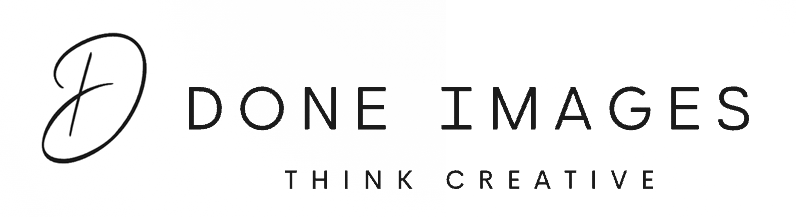Making the product look perfect in the photo will require photo editing techniques. Clipping path and image masking are two techniques that are used in photo editing. While both are used to isolate the subject from the background, both have their own advantages. Read on to know the differences between the two and how they can be useful.
Clipping Path removes the background in an image
A part of the image can be selected and removed by creating a clipping path using the Pen Tool of Photoshop. Selecting the path creates a vector shape for its removal from the image. Clipping Path is a technique that is used when the subject of the image has well-defined edges. There are several types of clipping paths, including single-layer, multilayer, and illustrator.
- Single-layer
A single-layer clipping path is simple since it is created on one layer. This is useful when you need to change or remove the background.
- Multilayer
Multiple layers of an image can be extracted using this type of clipping path. Retouching that involves color correcting is possible using this.
- Illustrator
Apart from Adobe Photoshop, Adobe Illustrator can be used to cut portions of an image in a specific shape. This is possible because Adobe Illustrator has its own path and mask tools.
Image Masking is used for complex images
Image masking is also used to modify the background. However, some images have ill-defined contours like fur and hair. Making adjustments in such images will require image masking for better results. This technique will let a photo editor adjust the specific portion while leaving the rest of the image unchanged. There are multiple tools available in Photoshop for image masking. Background Eraser and Magic Eraser are some of the Photoshop tools.
Clipping path vis-à-vis Image Masking
Image Masking can give you far better results as far as quality is concerned. Complex images can be photo edited using image masking. Photos that are edited with Clipping Path may look unnatural and sloppy. Both the techniques can be used in a single image. Clipping Path can be used for the straight, hard edges and masking for softer edges.
Getting the best out of Clipping Path and Image Masking
We have shown how clipping path and image masking can be used for photo editing. It is better to use Clipping Path before Image Masking when editing photos. Both of them are indispensable techniques in retouching the umpteenth variety of images. Specially, product photos need to be impeccable to draw the customers’ attention. Professionals are adept at using these techniques. Affordable round-the-clock services of photo editing are available.
Summing all this up, both Clipping Path and Image Masking will be able to spruce up the product photos. Photo editing using these techniques makes them ready for being posted on e-commerce sites to increase sales. These can also be used on the home page or the product page. Outsourcing photo editing can make the results superior.