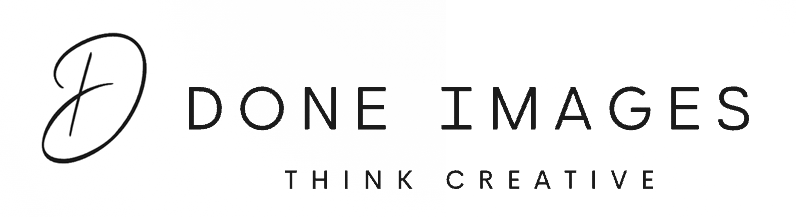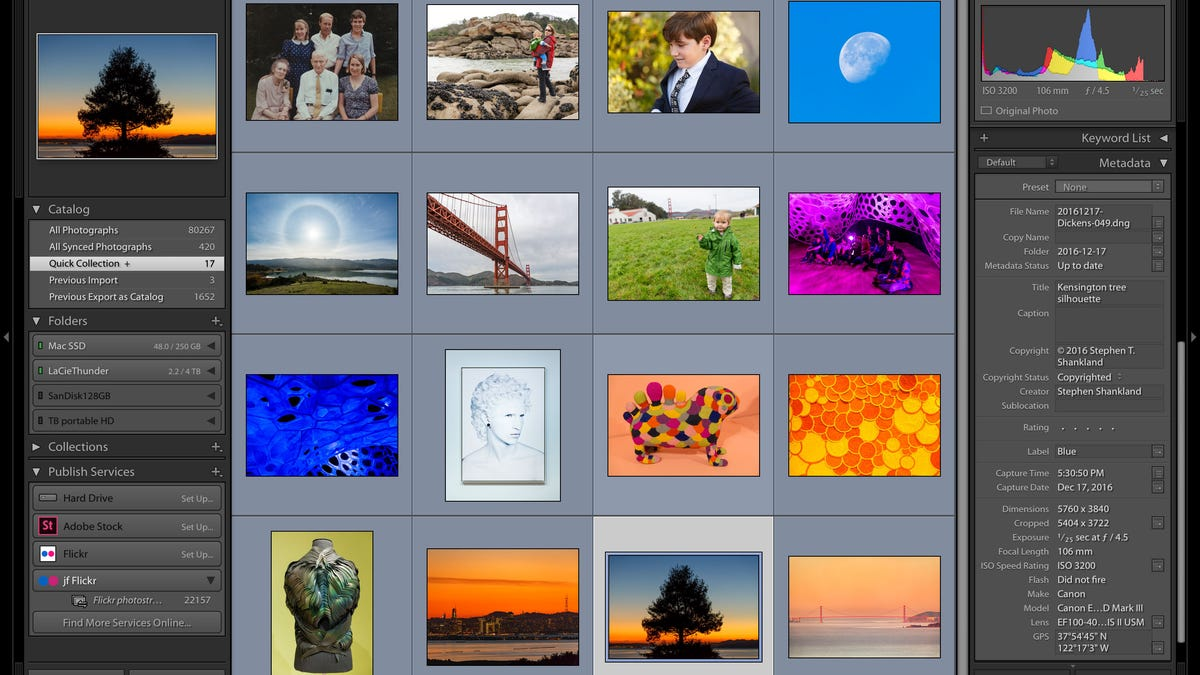Flawless editing is the need of the hour. This is because product photography needs to look enticing. Photo editing software today is more sophisticated than ever. While there are plenty of choices available, you can always select the one that will suit your budget. In this blog, we will discuss the best professional photo editing software that is available.
Photo editing softwares used by photographers
Photoshop and Lightroom are a few software most photographers will be aware of. But there are many others which can be as useful.
- CaptureOne
You can handle the skin tones in an unmatched way using CaptureOne. It offers full control of your colours.
- Topaz DeNoise AI
There are many distractions when you shoot in lower light conditions. The darker areas can be cleaned using this Plugin.
- Affinity Photo
Affinity Photo is a professional photo editing software and the good news is that it can be used from your iPad as well as desktop.
- Luminar 4
A number of special effects can be achieved using Luminar 4. It helps in making colour adjustments. Tricky edits like skin corrections and sky colour changing can be done through this tool.
- ON1 Photo RAW 2020
Making tons of edits is possible using this software. It is a photo organizer, raw processor, photo editor and effects app combined into one.
- DaVinci Resolve
While it is a video editing software, you can still use it for colour correction and visual effects for your images. Accurate colour adjustments are possible using this program.
Affordable picture editing software
If you have been looking for picture editing software that is within your reach and also very easy to use, we will list out some of them for you. They are good for the amateurs who do not have the time and energy to master the advanced tools.
PicMonkey
You can use PicMonkey to edit a photo yourself without learning a single thing. This is an inexpensive tool that will allow you to do basic photo editing like cropping, straightening and adjusting the exposure. You can also play with features like textures and filters.
GIMP
GNU Image Manipulation Program or GIMP has a comprehensive set of editing tools. GIMP is completely free. There are tutorials which will guide you in using it.
Polarr
You can use Polarr on both desktop and mobile devices. It is versatile because it has a full array of editing tools. Many of the features are free of cost, but for a nominal amount, you can access more.
Snapseed
Snapseed is an easy-to-use photo editing software developed by Google. Features like HDR scape and the healing and perspective tools are adored by everyone.
The best choice for you
It is mindboggling to choose from among the many options available. Experimentation will land you with the software you are comfortable with. Outsourcing photo edits is the most convenient thing that can be done if you want professional results.